Digital decluttering is the process of organizing and reducing the digital clutter in your life. Here are some steps you can follow to do digital decluttering:
- Start by identifying the digital clutter: Look through your digital devices, including your computer, smartphone, tablet, and any other electronic devices. Identify the files, applications, and emails that you don’t need, and which are taking up space.
- Prioritize: Decide what digital items are essential and what can be deleted or archived. For example, you may want to keep important documents, such as tax records and legal contracts, but delete old emails and unnecessary applications.
- Create folders: Create folders and subfolders to organize your digital items. You can use categories such as work, personal, and hobbies to keep things organized.
- Unsubscribe: Unsubscribe from newsletters and other email subscriptions that you no longer read or need. This will reduce the amount of clutter in your inbox.
- Delete duplicates: If you have multiple copies of the same file or photo, delete the duplicates to free up space.
- Backup important data: Make sure to backup important data, such as family photos and important documents, to an external hard drive or cloud storage service.
- Review regularly: Schedule a regular time to review your digital clutter and repeat the process of decluttering.
By following these steps, you can create a more organized and streamlined digital life, which can lead to increased productivity and reduced stress.